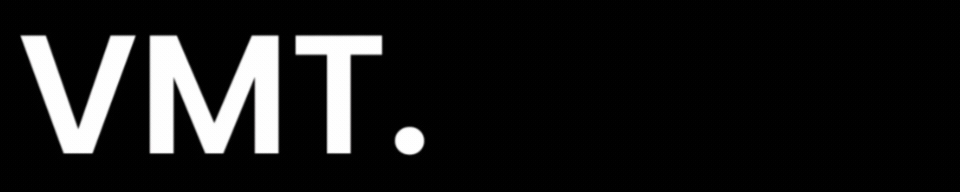THINGS TO KNOW BEFORE CHOOSING UI/UX AS A CAREER OPTION
What is User Interface (UI) Design?
Ever wondered why some apps and websites just feel right, while others make you want to throw your phone out the window? That’s UI design at work.
UI, or User Interface design, is all about the look and feel of a product. While UX (User Experience) design covers the whole journey from concept to usability, UI zeroes in on the visual elements. mix up UI and UX, but think of it this way: UI is the stage setup and lighting for a play, while UX is the script, acting, and overall experience. Both are crucial, but they focus on different aspects.
Why is UX/UI Design Important?
Good design sells, and that is everything!
Companies like Apple and Google have set the bar high, and now everyone expects top-notch user experiences. If you’re a budding designer or a product developer, nailing UX/UI design isn’t just about making things pretty, but it’s about making things work and sell.
Example to Understand Better
Imagine you’re creating a new app. UX design ensures the app is easy to navigate, responds quickly, and is useful. UI design makes it visually appealing with the right colors, fonts, and layouts. Both play a crucial role in the app’s success, but they tackle different parts of the user journey.

10 Common UX Design Mistakes To Avoid
Designing for user experience is a bit like cooking; you need the right ingredients and techniques. Avoid these common UX design blunders, and you’ll be on your way to creating a product that users will love.
Mistake 1: Neglecting User Research
Arguably, the biggest mistake you can make is ignoring user research. Too often, companies assume they know what their users want and proceed to design a product based on those assumptions. However, customer preferences are as diverse as the customers themselves.
A robust user research process can uncover valuable insights into your target audience’s needs, desires, and pain points, informing your design decisions.
Mistake 2: Complex Navigation
A cluttered and confusing navigation system can significantly hinder the user experience. Users should easily locate what they need within a few clicks. If finding a specific feature or page becomes too time-consuming, users may abandon the site altogether. To create a smooth user experience, keep navigation simple, intuitive, and consistent across all pages.
Mistake 3: Ignoring User Feedback
Feedback from actual users is a goldmine for improving your product’s UX. Pay attention to what your customers are saying through surveys, reviews, or user testing. Ignoring feedback can lead to missed opportunities for improvement and may result in frustrated users who feel their opinions don’t matter.

Mistake 4: Inconsistent Design
Inconsistency in design can be confusing and disorienting for users. Visual elements like color schemes, fonts, and imagery should stay uniform to foster a cohesive experience.
Mistake 5: Poor Mobile Optimization
About nine out of 10 American adults use their phones to shop or browse online. This means that the majority of your users access your product through their mobile devices. Neglecting to optimize for mobile can result in a poor user experience, leading to lost conversions and frustrated customers. Be sure to prioritize responsive design and ensure your product is just as user-friendly on mobile devices as on desktops.
Mistake 6: Flooding Users With Pop-Up Ads
Pop-ups can be useful tools for attracting users’ attention and promoting special deals or offers. However, excessive use of pop-ups can be annoying for users. Too many pop-ups interrupt the user’s experience and make navigating the product difficult. Therefore, it is crucial to use pop-ups strategically and allow users to dismiss them if they are uninterested.
Mistake 7: Ignoring the Transitional Phases
In design, much like in real life, things can turn out differently than expected. That’s why it’s crucial to remain adaptable and prepared for changes. When designing a product, consider transitional phases such as onboarding, off-boarding, and error states. Ignoring transitional phases can result in a product not being adequately tested or optimized for all possible scenarios.


Mistake 8: Stopping at Launch
One of the biggest myths of product design is that once a product is launched, the work is done. In reality, launching a product is just the beginning. True user-centered design involves continuously gathering feedback and improving the user experience. A design should evolve with its users and adapt to their changing needs.
Mistake 9: Jumping on All UX Design Trends
You see a cool new design trend and want to incorporate it into your product ASAP. While keeping up with design trends is essential, blindly jumping on all UX design trends can be harmful. Carefully consider which UX design trends align with your brand and target audience before implementing them into your product. Remember that what works for one product may not work for another.
Mistake 10: Overwhelming Users With Information
Bombarding users with too much information at once can lead to cognitive overload. When users are presented with abundant choices or dense blocks of text, it can become challenging to process information effectively, leading to decision fatigue and a higher likelihood of abandoning the task at hand.