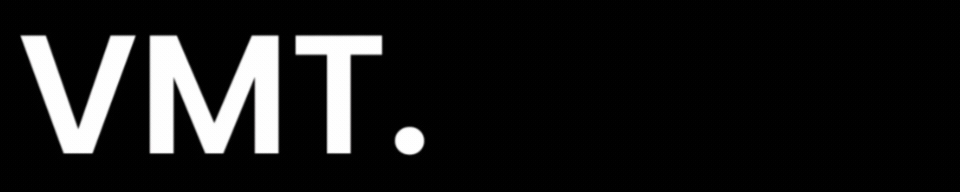The 8 Best WordPress Plugins to Boost Your Website Traffic
WordPress is a powerhouse when it comes to managing your website and boosting traffic. With its extensive library of plugins, you can enhance SEO, improve performance, and attract more visitors.
Let’s explore the top plugins that can take your website to the next level.
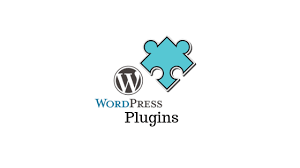
What Are WordPress Plugins?
WordPress plugins are add-ons that give your website extra features. They help you customize your site, improve SEO, enhance security, and integrate social media. Here’s a look at the best plugins for boosting your website traffic:
- Yoast SEO
- Key Features: Automated SEO improvements, content analysis, breadcrumb navigation.
- Why Use It: Yoast SEO helps you improve on-page SEO with tools for adding meta titles, generating sitemaps, and analyzing content.
- W3 Total Cache
- Key Features: Caching of pages and posts, minification of HTML/CSS/JavaScript, CDN integration.
- Why Use It: Boosts your site’s speed, which improves SEO rankings and attracts more traffic.
- Smush
- Key Features: Lossless compression of images, lazy loading, bulk Smush.
- Why Use It: Compresses your images without losing quality, speeding up your site and improving SEO.
- All In One SEO (AIOSEO)
- Key Features: Automated SEO features, XML Sitemap support, Google Analytics integration.
- Why Use It: Makes SEO easy with tools for adding meta tags, tracking links, and generating sitemaps.
- MonsterInsights
- Key Features: Easy integration with Google Analytics, real-time stats, enhanced eCommerce tracking.
- Why Use It: Provides Google Analytics data directly in WordPress, helping you understand your audience.
- OptinMonster
- Key Features: Lead capture forms, A/B testing, page-level targeting, Exit-Intent technology.
- Why Use It: Turns abandoning visitors into subscribers with targeted campaigns.
- Ahrefs WordPress SEO Plugin
- Key Features: Content Audit, keyword ranking analysis.
- Why Use It: Analyzes your content for better search visibility.
- Semrush SEO Writing Assistant
- Key Features: Keyword recommendations, readability checker.
- Why Use It: Optimizes your content directly in WordPress, offering tips on readability, tone, and SEO.


Best Practices for Using WordPress Plugins
To get the most out of your plugins, follow these tips:
- Choose Wisely: Select plugins with good reviews and regular updates.
- Maintain Plugin Health: Regularly update your plugins for security and new features.
- Avoid Overloading: Too many plugins can slow down your site.
- Monitor Performance: Track how plugins affect your traffic and adjust as needed.
Boost Your Brand with Viral Marketing Trends’ WordPress SEO Services
Building a WordPress website is just the beginning. To make a real impact, use WordPress plugins to their full potential. If you’re unsure how to start, we at Viral Marketing Trends can be a help. We offer web design, SEO, and WordPress maintenance to ensure your site succeeds.
Want to learn more about our SEO services for WordPress?
Contact us today and see how we can enhance your online visibility and performance.